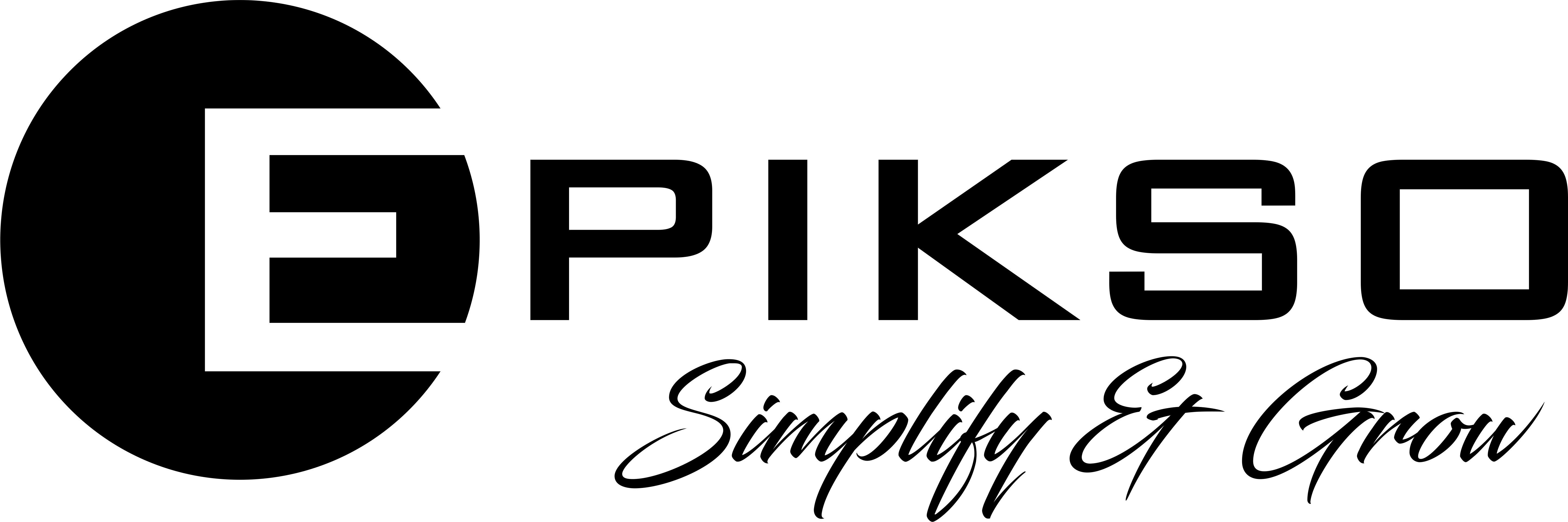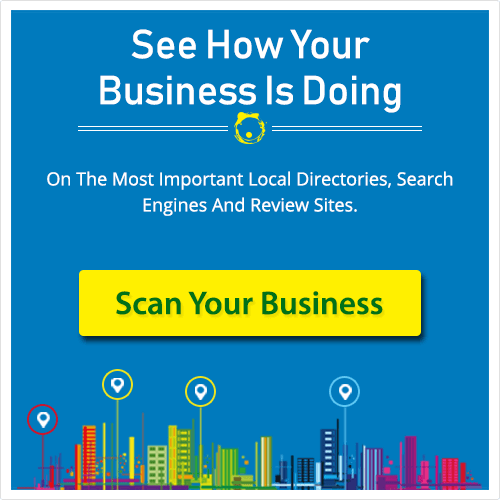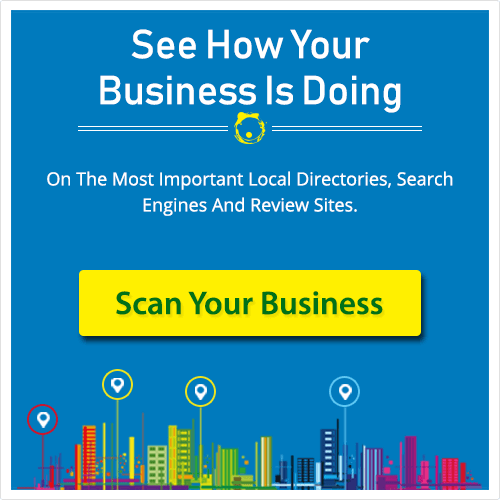Save your Google+ data now! ItŌĆÖs shutting down
April 2, 2019! Yes, this is the date that has been decided by tech giant Google to shut down its social networking initiative ŌĆō Google+. It was announced way back in October that this step has been taken due to significant challenges faced in creating and maintaining a successful product to meet consumersŌĆÖ expectations.
The major reason behind this massive shutdown was ŌĆō a revelation by the testing team that a Google+ API was not operating as intended. The bug was however fixed but till then it had already impacted approximately 52.5 million users of Google+. Although the former was not as successful as the good old Orkut (closed 30th September 2014) still it had an active user base of 111 million (0.5% of GoogleŌĆÖs user base of approx. 2.2 billion).
How this massive change is going to impact Google+ users:
The deletion process, however, will take time and till as early as February 4th you will not be able to create any new profiles, pages, communities or events. Now, the biggest challenge that is being faced by Google+ users is how to save and download your data as early as possible.
One must understand that downloading the Google+ data (photos, videos, Google+ circles, communities, streams, and +1ŌĆÖs.) does not mean deleting your Google+ profile. It needs to be done separately.
How to save your Google+ data?
Steps to download your Google+ data
1.) Sign in to your Google+ profile and visit the Google takeout, select the data you want to download and click next.
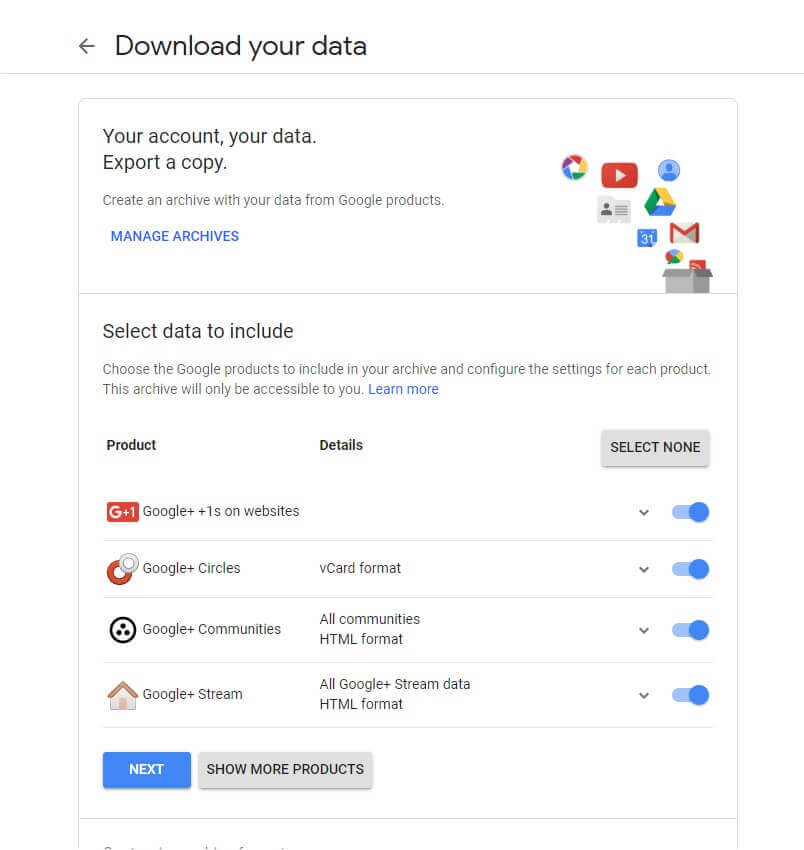
2.) Choose file type, maximum file size, and the delivery method (via email, to Google drive, to Dropbox, to OneDrive or to Box)
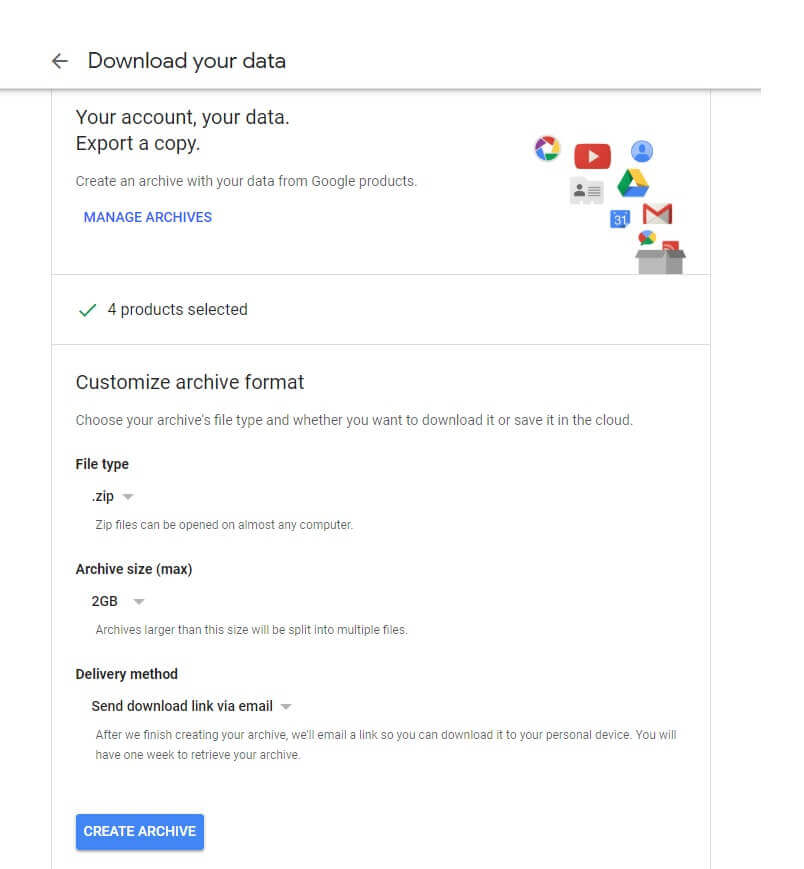
3.) Click Create archive.
If you are the owner of a Google+ page you need to sign in as the page to download your page data.
The process above is about the downloading the entire data, however, if you want to select your data manually amongst your posts, events, photos, and others, you need to click the down arrow next to Google+ Stream and follow Step 2 above.
How to delete your Google+ Profile
In order to delete your Google+ profile, you need to be signed in to the right account, whose profile you want to remove. To delete visit the Google+ downgrade page, read the instructions carefully on the page and then agree to proceed with the deletion of the page. However, if you see an ŌĆśupgradeŌĆÖ page instead of a ŌĆśdowngradeŌĆÖ page then probably you donŌĆÖt have a Google+ profile (email address hidden due to security reasons)
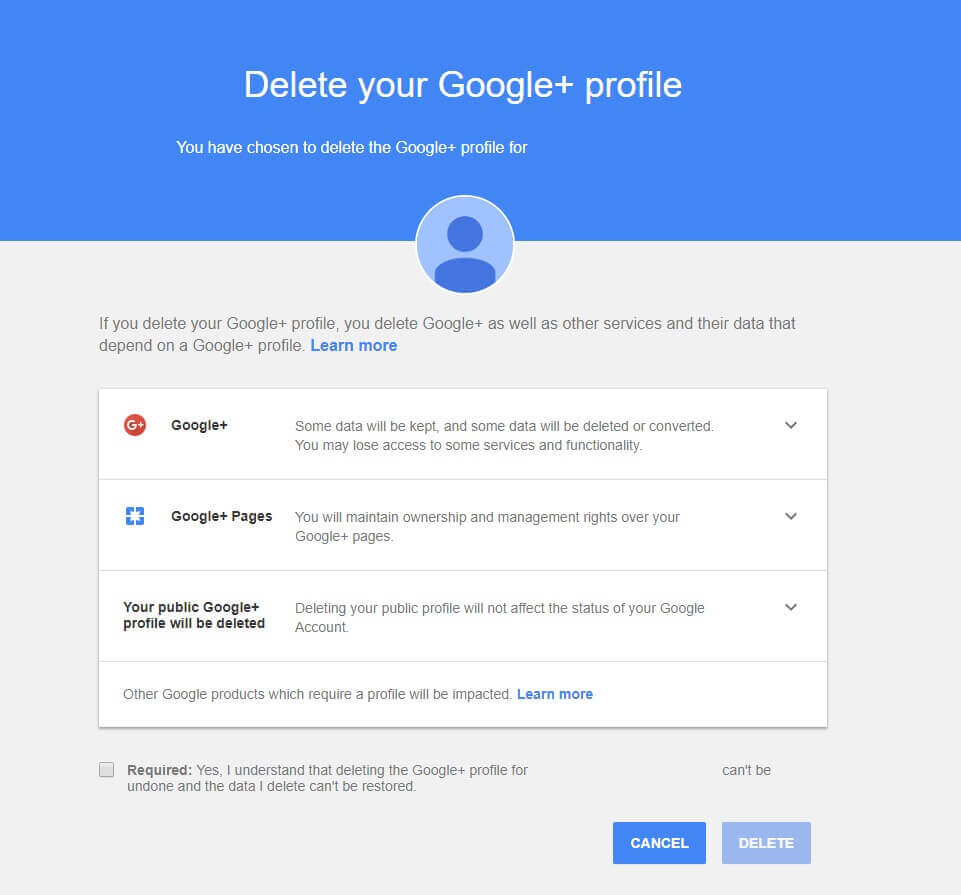
Before proceeding, you need to keep in mind that some data would be retained (already mentioned in the image) for some research purposes, however deleting your Google+ profile will leave your other apps such as Search, Gmail, and your Google Account unaffected. On the other hand deletion of the profile is a non-reversible process and hence cannot be recovered, instead, you can only create a new profile (that too for a limited time period now).
For Android users who have the pre-installed factory version of Google+ App, and have upgraded it over the time, can only uninstall the updates but cannot delete or remove the app completely.
However, the app can be turned off so that it won’t show on the list of apps on your device. To disable the app:
- Open your deviceŌĆÖs setting
- Tap Apps & notifications
- Tap the app you want to disable. If you don’t see it, search for it in ŌĆśAll appsŌĆÖ or ŌĆśApp infoŌĆÖ
- Tap Disable
It is quite possible that some of these steps might not work in an earlier version of Android, so check your android version under System >> Advanced >> System update.
To some users, shutting down of Google+ profile might come as ŌĆśnot so happyŌĆÖ news, however, with a multitude of social media platforms on the web, we are sure everybody will find a way to socialize. For complete social media marketing and all other services related to your digital presence talk to our subject matter experts today. For an in-depth conversation, feel free to contact us at contact@epikso.com or book an appointment.