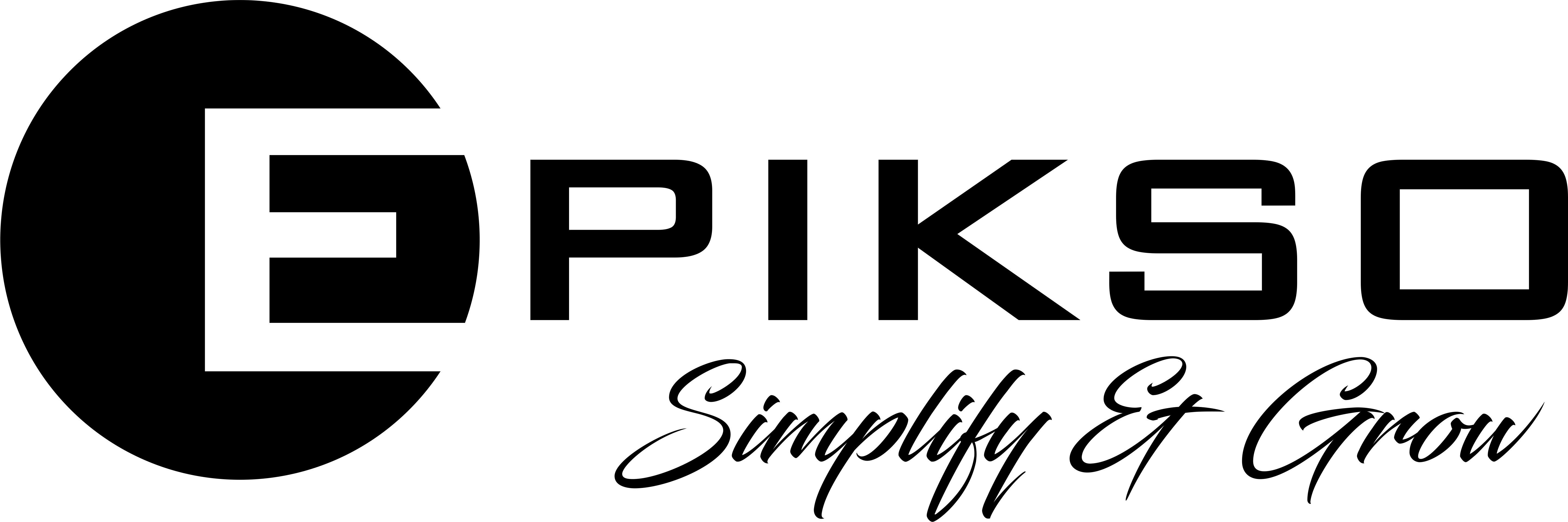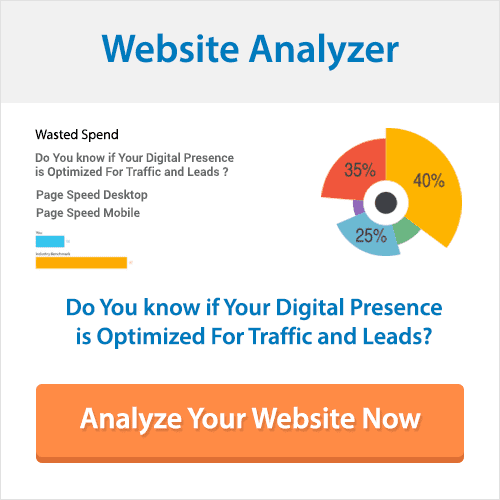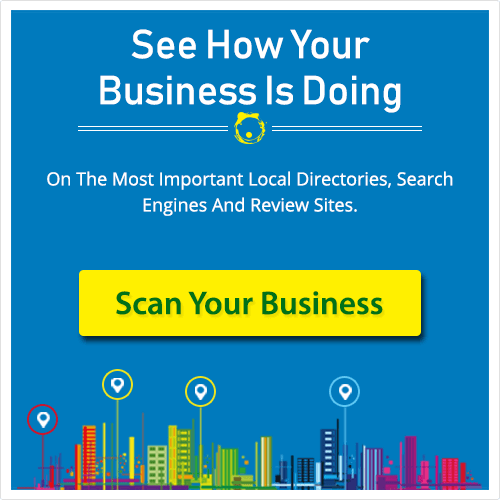Does Bounce Rate Really Matter?
In web analytics, bounce rate is a popular metric to measure the number of visitors who leave after viewing a single page of a website. The visitor enters the website (on any of its pages) and then leaves without browsing the website further.
A high bounce rate indicates ineffectiveness or a relevance discrepancy between the page and its traffic source. The bounce rate is calculated as a percentage.
Example: If 200 visitors browse a particular story today, out of which 100 go to other pages and 100 do not, the bounce rate is 50%.
Note that, bounce rate is insufficient on its own to determine the relevance of content. This metric must be used in conjunction with other ones to understand user behavior. Bounce rate is used to measure the performance of broad digital mediums, including news websites, e-mails, advertising campaigns, and particular landing pages.
How to check and measure bounce rate
To check your current bounce rate, log into your Google Analytics accounts. Select the page or website to see the metric. Now you’ll see the “Audience Overview” page. To view the bounce rate of the entire site, click on the metric “Bounce Rate.”
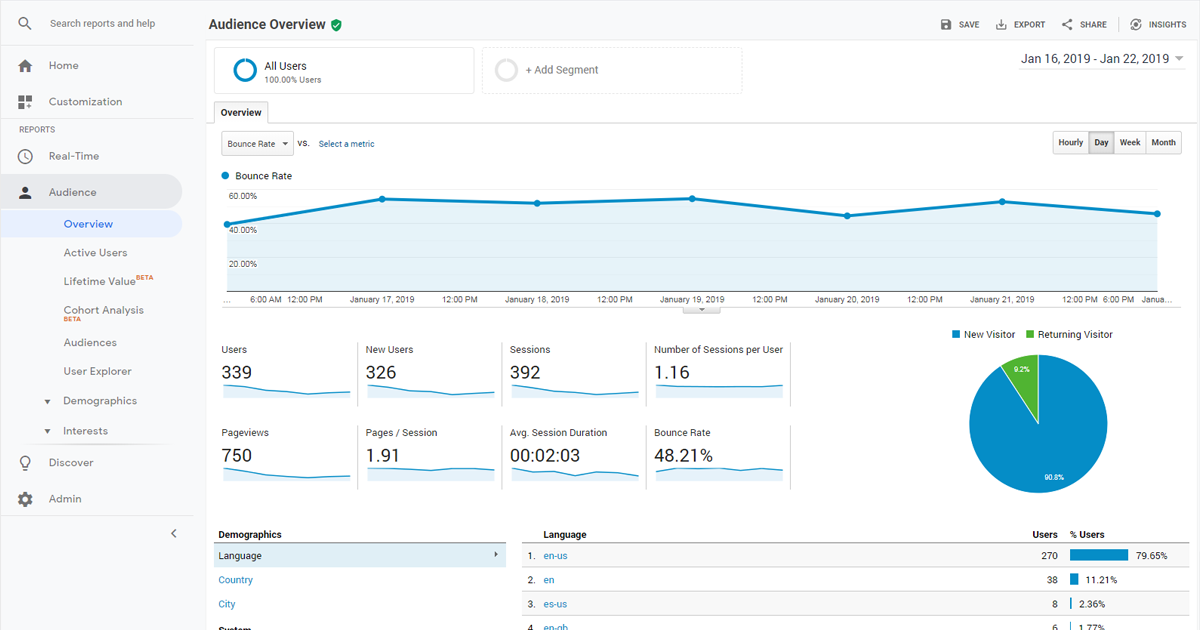
To calculate a bounce rate yourself, use this formula:

Again, once you have calculated the number, it is stated as a percentage.
You can track bounce rate for your site as a whole, a section (or subsection) of the site, or a single page.
How to know if the bounce rate is good or bad
Bounce rate is virtually meaningless out of context. Many different variables such as business type, industry, country, and types of devices being used should be considered to determine
what a good bounce rate is.
You can get a better sense of your this metric through Google Analytics.
The platform uses a feature known as “Benchmarking” to give you a quick visualization of the average bounce rate.
You must begin by setting up Benchmarking in Google Analytics. Then, view your site-wide
bounce rate
by simply clicking on
“Landing Pages” within the “Behavior” reports.
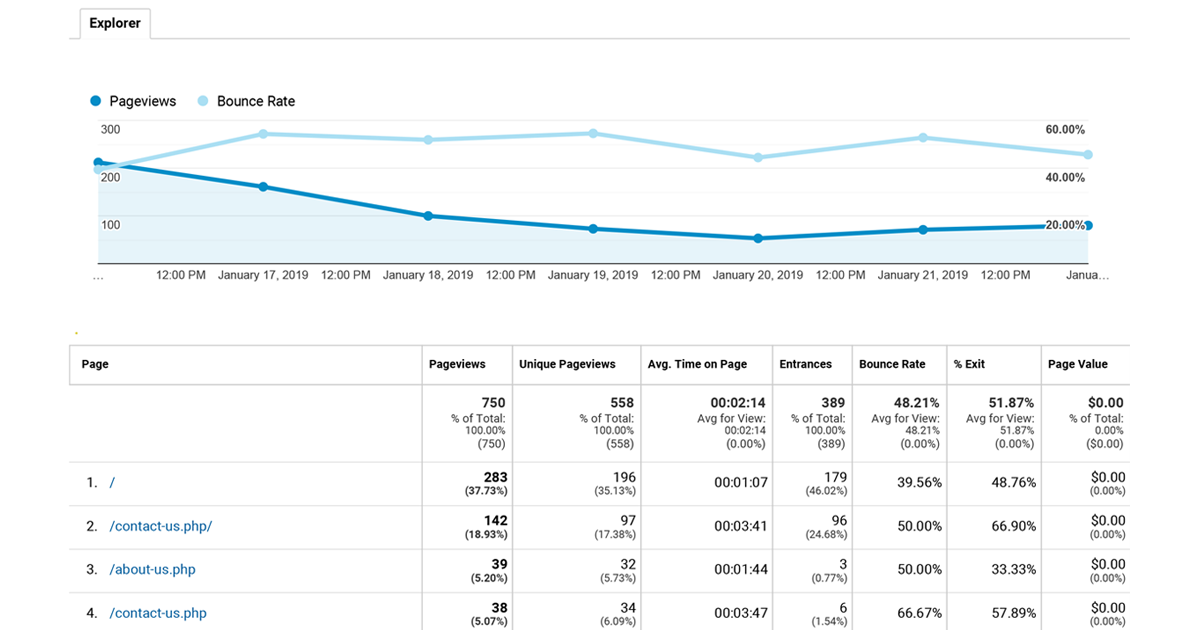
You can also view section-wide bounce rates for your site using advanced filters.
Is it possible to improve your bounce rate?
To change this metric for the better, you must understand the factors that are causing it to be high. Your site-wide bounce rate is too broad for granular analysis. Segment it using Google Analytics; then get to work lowering it by modifying your site piece by piece.
You can create a variety of different segments in Google Analytics to better analyze your bounce rate.
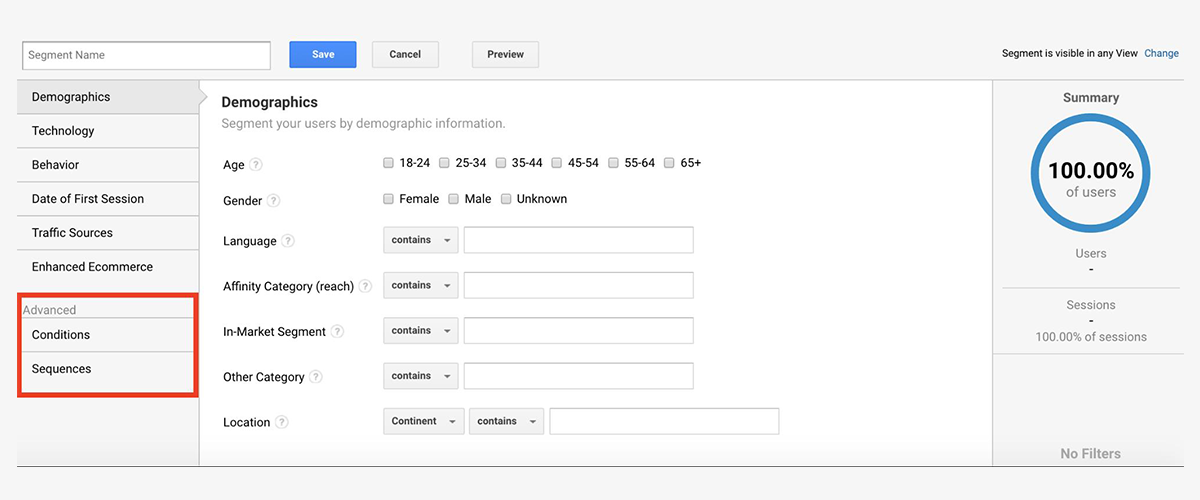
A better bounce rate
means more interested audiences and more conversions. You can improve this metric by studying different segment reports and other analytics tools diving deep dive into the data.
According to SEO experts, a high bounce rate can be due to any of the following issues (among others):
- Low-quality webpage design
- Slow loading speed
- Poor mobile optimization
- Mismatch between content and keywords.
These problems are treatable and can fix the issue of bounce rate. Again, it is important to know that a “good” percentage will be different depending on your industry and other factors. It may also be different for every page or section of your site. To improve the metric carefully
monitor bounce rate
trends over time. Analyze reports and optimize your site’s content for target audiences.
Do you have any suggestions for lowering bounce rate that have worked in your experience? Please share any helpful comments or questions. For analysis and guidance on this aspect of site performance, email contact@epikso.com or book an appointment today.